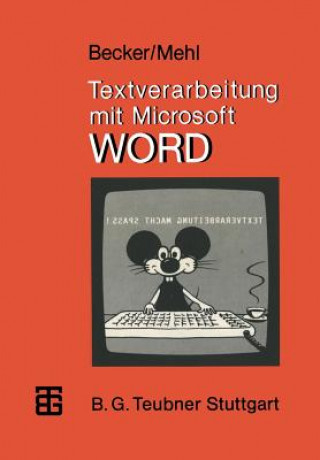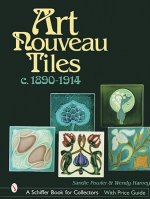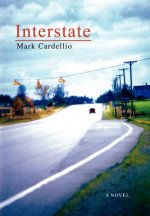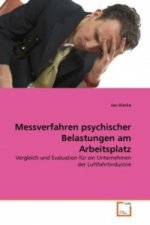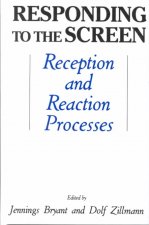Livrare
Consilier de cumpărături





Nu se pretează? Nu contează! La noi puteți returna bunurile în 30 de zile
 Voucher cadou
orice valoare
Voucher cadou
orice valoare
Cu un voucher cadou nu veți da greș. În schimbul voucherului, destinatarul își poate alege orice din oferta noastră.
Textverarbeitung Mit Microsoft Word
 engleză
engleză
 147 b
147 b
30 de zile pentru retur bunuri
Ar putea de asemenea, să te intereseze


1 Was versTehen wir unter Textverarbeitung? . . n Was Sie über Ihren Computer wissen musse 3 Eine ersTe Sitzung mit Word 4 Die Steuerung des Programms Word 5 6 Formatieren: Das Aussehen der Texte gestalten 7 Formatwünsche dauerhaft vereinbaren 8 Zehn wichtige Tips -. . . Professionelle TexTverarbeitung mit Word 9 10 Anh " ange Inhalt Vorwort 1 Für ganz Ungeduldige . . . . . . . . . . . . . . . . . . . . . . . . . . . . . . . . . . . . . . . . . . . . . . . . . . . . . . . . . 9 2 Was verstehen wir unter Textverarbeitung? . . . . . . . . . . . . . . . . . . . . 11 2. 1 Funktionen der Textverarbeitung. . . . . . . . . . . . . . . . . . . . . . . . . . . . . . . . . . . . 12 2. 2 Anwendungen in der Textverarbeitung . . . . . . . . . . . . . . . . . . . . . . . . . . 15 2. 3 Was kann Microsoft Word. . . . . . . . . . . . . . . . . . . . . . . . . . . . . . . . . . . . . . . . . . . . . . . 19 2. 4 Microsoft Word und der Rest der Welt . . . . . . . . . . . . . . . . . . . . . . . . . 22 3 Was Sie über Ihren Computer wissen müssen . . . . . . . . . . . . . . . . 29 3. 1 Die Bestandteile Ihres Personal Computers. . . . . . . . . . . . . . . . . . 30 3. 2 Die Disketten . . . . . . . . . . . . . . . . . . . . . . . . . . . . . . . . . . . . . . . . . . . . . . . . . . . . . . . . . . . . . . . . . . . . . 32 3. 3 Die Festplatte. . . . . . . . . . . . . . . . . . . . . . . . . . . . . . . . . . . . . . . . . . . . . . . . . . . . . . . . . . . . . . . . . . . . . 35 3. 4 Das Betriebssystem DOS. . . . . . . . . . . . . . . . . . . . . . . . . . . . . . . . . . . . . . . . . . . . . . . . . . 36 3. 5 Wenn Sie eine Maus haben. . . . . . . . . . . . . . . . . . . . . . . . . . . . . . . . . . . . . . . . . . . . . . 42 4 Eine erste Sitzung mit Word . . . . . . . . . . . . . . . . . . . . . . . . . . . . . . . . . . . . . . . . . . . . . . 43 4. 1 Word starten. . . . . . . . . . . . . . . . . . . . . . . . . . . . . . . . . . . . . . . . . . . . . . . . . . . . . . . . . . . . . . . . . . . . . . . 44 4. 2 Text eingeben . . . . . . . . . . . . . . . . . . . . . . . . . . . . . . . . . . . . . . . . . . . . . . . . . . . . . . . . . . . . . . . . . . . . . 46 4. 3 Text speichern . . . . . . . . . . . . . . . . . . . . . . . . . . . . . . . . . . . . . . . . . . . . . . . . . . . . . . . . . . . . . . . . . . . . 49 4. 4 Tippfehler ausmerzen . . . . . . . . . . . . . . . . . . . . . . . . . . . . . . . . . . . . . . . . . . . . . . . . . . . . . . . 52 4. 5 Text formatieren . . . . . . . . . . . . . . . . . . . . . . . . . . . . . . . . . . . . . . . . . . . . . . . . . . . . . . . . . . . . . . . . 55 4. 6 Text drucken. . . . . . . . . . . . . . . . . . . . . . . . . . . . . . . . . . . . . . . . . . . . . . . . . . . . . . . . . . . . . . . . . . . . . . . 58 4. 7 Die Sitzung mit Word beenden. . . . . . . . . . . . . . . . . . . . . . . . . . . . . . . . . . . . . . . . 63 -6- 5 Die Steuerung des Programms Word. . . . . . . . . . . . . . . . . . . . . . . . . . . . . . . 67 5. 1 Der Textmodus . . . . . . . . . . . . . . . . . . . . . . . . . . . . . . . . . . . . . . . . . . . . . . . . . . . . . . . . . . . . . . . . . . 70 5. 2 Der Befehlsmodus . . . . . . . . . . . . . . . . . . . . . . . . . . . . . . . . . . . . . . . . . . . . . . . . . . . . . . . . . . . . . 72 5. 3 So lesen Sie einen Word-Befehl. . . . . . . . . . . . . . . . . . . . . . . . . . . . . . . . . . . . . . 76 5. 4 Die Befehle von Word . . . . . . . . . . . . . . . . . . . . . . . . . . . . . . . . . . . . . . . . . . . . . . . . . . . . . . 77 5. 5 Hilfe. . . . . . . . . . . . . . . . . . . . . . . . . . . . . . . . . . . . . . . . . . . . . . . . . . . . . . . . . . . . . . . . . . . . . . . . . . . . . . . . . . . . . 79 5. 6 Wenn Sie eine Maus haben. . . . . . . . . . . . . . . . . . . . . . . . . . . . . . . . . . . . . . . . . . . . . . 81 5. 7 Praktische Übungen . . . . . . . . . . . . . . . . . . . . . . . . . . . . . . . . . . . . . . . . . . . . . . . . . . . . . . . . . . 88 5. 8 Silbentrennung bei der Texteingabe. . . . . . . . . . . . . . . . . . . . . . . . . . . . . . . . 95 5. 9 Mehr Übungen mit Word. . . . . . . . . . . . . . . . . . . . . . . . . . . . . . . . . . . . . . . . . . . . . . . . .
Informații despre carte
 engleză
engleză




 Cum să cumpăr
Cum să cumpăr